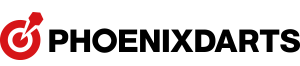HOMESHOP
HOME > MY PAGE > HOMESHOP
You can designate a shop you have visited and played games in as your Home Shop.
You can meet other players of your Home Shop in MY PAGE → HOMESHOP!
Ranking menu helps Home Shop members check their individual rankings.
In addition, Home Shop offers HOMESHOP PLAY-NAVI function informing which players from the Home Shop are at a game at the moment and a community function consisting of web board, gallery and visitors' book menus. Make friends with other darts players using these functions!
Home Shop Board [For PC]
HOME > MY PAGE > HOMESHOP > COMMUNITY > HOMESHOP BOARD
Home Shop Board is an exclusive space for players who have the same Home Shop.
※ Home Shop Board is for PC only.
Home Shop Gallery [For PC]
HOME > MY PAGE > HOMESHOP > HOMESHOP GALLERY
Home Shop Gallery is where Home Shop members can upload their Home Shop photos.
Upload photos of your Home Shop and other photos you want to share with others.
※ Home Shop Gallery is for PC only.
VISITORS' BOOK
HOME > MY PAGE > HOMESHOP > COMMUNITY > VISITORS' BOOK
Visitors' Book offers a convenient notepad function with which you can communicate with other Home Shop members without time or space limitations. You can also communicate with players who have different Home Shops using this function.
※ Visitors' Book is for PC only.
Shop Members List [For PC]
HOME > MY PAGE > HOMESHOP > SHOP MEMBERS > MEMBERS LIST
In Shop Members List, you can view a list of players who have set the respective shop as their Home Shop.
You can check other players in your Home Shop.
※ Shop Members List is for PC only.
Home Shop Play - Navi
HOME > MY PAGE > HOMESHOP > SHOP MEMBERS > HOMESHOP PLAY-NAVI
Home Shop Play - Navi is a function that lets you know players who are currently at a game.
Tips : If you do not want to let others known that you are playing a game,
set [Don't Notify] for [Change Setup Status] in Play - Navi.
Home Shop Ranking
HOME > MY PAGE > HOMESHOP > PLAYER RANKING > HOMESHOP RANKING
In Home Shop Ranking, you can check rankings of the Home Shop members.
Check your ranking and also a player with the highest ranking in your Home Shop.
My Ranking [For PC]
HOME > MY PAGE > HOMESHOP > PLAYER RANKING > MY RANKING
You can check your ranking within your Home Shop and also rankings by game and award.