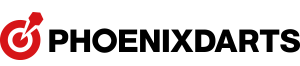- [Event] PHOENIX MISSION : PHOENIX MONSTER
- 2020-09-22

-
MISSION 1 -Count Up x 3 Times
-
MISSION 2 -501 GAME x 6 Times
-
MISSION 3 -S.Cricket x 3 Times
-
MISSION 4 -Bull x 25 Times
-
SPECIAL MISSION -701 GAME x 3 Times
-
 BONUS MISSION -Player who played
BONUS MISSION -Player who played
the most games (20 people)

-

- 1.Click PHOENIX MISSION banner
 on the main screen
on the main screen
- 1.Click PHOENIX MISSION banner
-

- 2.Scan an online card (or Smart Check-in)
and check the details of PHOENIX MISSION
- 2.Scan an online card (or Smart Check-in)
-

- 3.Click OK in Enter screen and start playing games
All 01 Games, Standard Cricket, Count Up, GVM Included
- 3.Click OK in Enter screen and start playing games
-

- 4.Complete each mission and win items on the machine!


"PHOENIX MONSTER CARD" will be given to the player who played the most Phoenix Mission games during the event period.
"PHOENIX MONSTER CARD" will be given to 20 players who played the most Phoenix Mission games after the event ends.
"PHOENIX MONSTER CARD" will be given to 20 players who played the most Phoenix Mission games after the event ends.

- ·You can start the Special Mission after completing Missions 1 - 4
- ·Phoenix Mission progress details can be checked in the machine and website.
- ·The items won by completing Phoenix Mission can be used for up to 90 days.
These items are not available for purchase from Item Shop.
(Period of use can be extended with Gold.) - ·The reward items can be obtained by Phoenix online card. So, a player who owns a multiple number of cards can try the missions several times.

Tel +855-89-606-880 E-mail contact_kh@phoenixdart.com

- Be My PHOENIXDARTS Valentine ▲ 2025-02-10
- ▼ Wildlife Items Release 2020-09-01