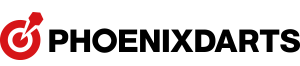Controls
-
The following are the basic controls for the COUNT-UP games.
Players can freely and easily navigate through the menu options by using the arrow keys.
 - Press the ▲▼ buttons in the main menu,
- Press the ▲▼ buttons in the main menu,
and select [Practice].
- Confirm with the ● button.
 - Select [Count-Up] using the ▲▼buttons.
- Select [Count-Up] using the ▲▼buttons.
- Confirm with the ● button.
 - Press the ▲▼ buttons to select the number of players.
- Press the ▲▼ buttons to select the number of players.
- Confirm with the ● button
 - Tap your VSPHOENIX Online Card to the card reader,
- Tap your VSPHOENIX Online Card to the card reader,
and press the ●button to confirm user.
 - Select the player to go first with the ◀▶ buttons.
- Select the player to go first with the ◀▶ buttons.
- Confirm with the ●button.
* This screen is not displayed if you are playing alone.
 Enjoy your Game!
Enjoy your Game! -
The following are the advanced controls of the VSPHOENIX Digital Dart Machine and
the different games and options that are available.
 ▶Check Card Data
▶Check Card Data
Display the user's personal and gameplay data by selecting
[Card] under the main menu.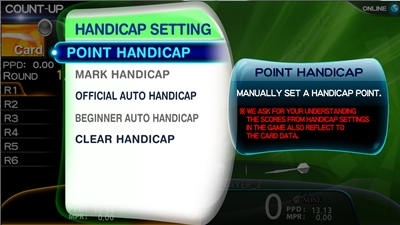 ▶ HANDICAP
▶ HANDICAP
Players can set a Handicap when facing opponents of different levels.
Games with handicap option available are: 01Game/Cricket/Count-Up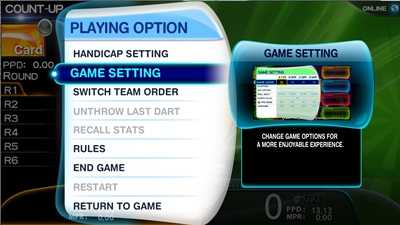 ▶ Game Setting
▶ Game Setting
Players can use the [Game Setting] option to change the level of
difficulty by changing the conditions of the basic game rules.
You can change the various settings below to increase the challenge
and thrill of each game.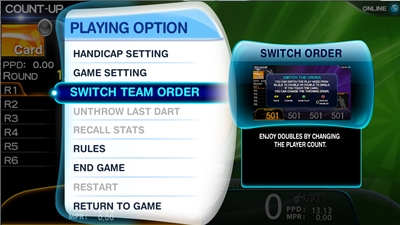 ▶ SWITCH THE ORDER (Changing the Throwing Order)
▶ SWITCH THE ORDER (Changing the Throwing Order)
When starting with 1vs1 (Singles), you can switch to a
1vs2 (Single vs Double) game or a 2vs2 (Double vs Double) game.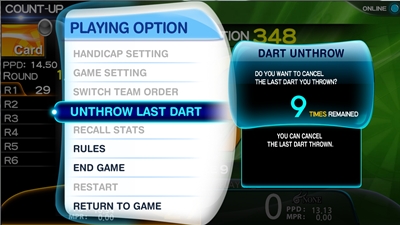 ▶ Unthrow Last Dart
▶ Unthrow Last Dart
Players can use this function to cancel a previous throw
in the event of an error or if the score is incorrectly recognized.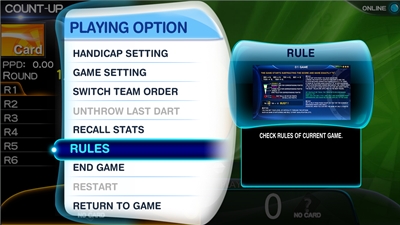 ▶ Check Game Rules
▶ Check Game Rules
Learn the rules for the different games available
on the VSPHOENIX Digital Dart Board.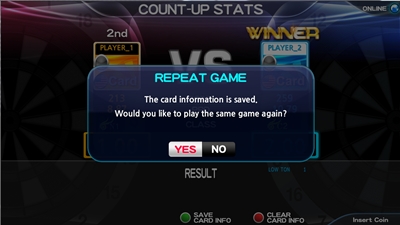 ▶ Repeat Game
▶ Repeat Game
After a game has ended, you can play it all over again
from the start using the Options button in Stats screen.