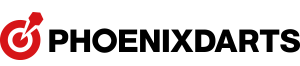Match list generation guide
-
 House Tournaments can be created and played If there are 4 or more players.
House Tournaments can be created and played If there are 4 or more players.
If you create a tournament, it can be played on all online machines in the same shop.
Player can create one tournament per card. The tournament you created will be automatically deleted if there is no match within 24 hours, and can be played for 8 days after creation. [House Tournament type]- 1.ROUND ROBIN (Preliminary Group)
- 2.ROUND ROBIN (Preliminary Group) + SINGLE ELIMINATION (Single Match)
- 3.SINGLE ELIMINATION (Single Match)
- 4.DOUBLE ELIMINATION (Loser Match)
STEP 1
 Enter the menu Enter [MATCH] → [HOUSE TOURNAMENT] on the machine.
Enter the menu Enter [MATCH] → [HOUSE TOURNAMENT] on the machine.STEP 2
 Make Tournament Select [MAKE TOURNAMENT] and
Make Tournament Select [MAKE TOURNAMENT] and
touch the Phoenix online card or use SMART CHECK-IN.
STEP 3
 Select Round Robin type
Select Round Robin type- 1)ROUND ROBIN (Preliminary Group)
- 2)ROUND ROBIN (Preliminary Group) + SINGLE ELIMINATION (Single Match)
STEP 4

 After the MATCH SETTING, select [GAME SETTINGS] [ROUND ROBIN]
After the MATCH SETTING, select [GAME SETTINGS] [ROUND ROBIN]- -Player Mode : Singles, Doubles, Trio, Gallon, Team
- -Set players : Minimum 4 people ~ Maximum 256 people
- -Set groups : Minimum 1 ~ Maximum 21
- -AUTO HANDICAP : Based on the card rating, player can choose whether to use the auto handicap or not
[ROUND ROBIN + SINGLE ELIMINATION]- -Player Mode : Singles, Doubles, Trio, Gallon, Team
- -Set players : Minimum 8 people ~ Maximum 256 people
- -Set groups : Minimum 2 ~ Maximum 21
- -AUTO HANDICAP : Based on the card rating, player can choose whether to use the auto handicap or not
- ※Player can play match without Phoenix online card, but can't apply handicap.
STEP 5
 Select [GAME SETTINGS], set details and [SAVE] 'Player can set the match format of "Round Robin", "Qualifying Round" and "Final".
Select [GAME SETTINGS], set details and [SAVE] 'Player can set the match format of "Round Robin", "Qualifying Round" and "Final".- -No. of Legs : Choose from 1, 3, 5
- -Game setting per LEG : 501, 701, 901, S.CRI, COUNT-UP, CR.COUNT-UP, CHOICE
- -
Select detail options of match
NORMAL : OPEN IN-OPEN OUT-50/50
HARD : OPEN IN-MASTER OUT-50/50
PRO : OPEN IN-DOUBLE OUT, Bull 25/50, Arrange OFF
STEP 6

 Complete MATCH SETTINGS and [Game settings], select [Creat Tourn].
Complete MATCH SETTINGS and [Game settings], select [Creat Tourn].- -The tournament you created will be automatically deleted if there is no match within 24 hours.
- -The tournament you created on machine can be played for 8 days after creation. After 8 days from creation, tournament will be ended automatically.
STEP 7
 After entering the player(team), select [Entry closed] After selecting a team, make entry by scanning your card or using SMART CHECK-IN.
After entering the player(team), select [Entry closed] After selecting a team, make entry by scanning your card or using SMART CHECK-IN.- ※You can participate without a card, but player without card will be assigned a team name with [P+number].
STEP 8
 Start match after checking ROUND ROBIN GROUP When the Round Robin group decision is completed, press the MATCH button to start the match.
Start match after checking ROUND ROBIN GROUP When the Round Robin group decision is completed, press the MATCH button to start the match.- ※Whenever you press BULL button on the board, the position of the player(team) is randomly changed.