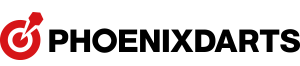- [Event] GLOBAL VERSUS MOVIE Christmas Event
- 2020-12-17

QUALIFICATION FOR PARTICIPATION
- Any player who has the Phoenix Online Card
- All players who participate in at least 2 GVM games within the event period
- *The Christmas items will be automatically awarded to the online card after completing at least 2 GVM games. Also, the awarded items can be checked right away from the machine and ITEM SHOP.
- [How to check the item]
- -Machine: Check the monitor screen showing an item is acquired after at least 2 GVM games completed
- -ITEM SHOP: Access Phoenixdarts homepage or Phoenixdarts APP → Log in → ITEM SHOP → MY ITEM
- *The following games are available in GVM : 501 / 501 PRO / 701 / 701 M.O / STANDARD CRICKET
6 types of reward items
HOW TO ENTER TO EVENT
-

STEP 1
Visit PHOENIXDARTS shopVisit nearest local shops that offers Phoenixdarts machines.
SHOP SEARCH > -

STEP 2
Play「GLOBAL VERSUS MOVIE」After selecting the GLOBAL VERSUS MOVIE game, tap your Phoenix Online Card and play against an opponent in your desired game mode!
※ This is mandatory for any player to scan the Phoenixdarts online card
NOTICE
- Since the Items are awarded on a card basis, if a player has multiple cards and he also plays at least 2 GVM games per card, the item will be awarded to each card.
- If you want to change the automatically awarded item after receiving it(Playing at least 2 GVM games), you can change the settings in ITEM SHOP.
- The awarded items can be used for up to first 90 days. After that, the Period of use can be extended by using gold.
- During the event period, the points and rankings will be shown whenever the online match ends even after receiving items. Please refer to this.
CONTACT
- Tel. +65 8683 7588
- E-mail. contact_sg@phoenixdart.com
- ※Rules & regulations are subject to change at organisers discretion.
- ※Please check our web and app frequently to find out if there are any changes or updates.

- 2025 K-DARTS FESTIVAL Preview ▲ 2025-04-17
- ▼ Red Color Items Release 2020-12-03