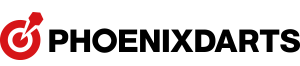- [Notice] [Announcement] Regarding the Message Expiration Period.
- 2015-02-24
Dear Phoenix family,
We would like to thank for using our PhoenixDart platform.
the Chat and My Story Timeline Expiration Period will change as followed:
[ Effective Date ] : March 26th, 2015
[ Covered ]
1. PhoenixDart Website Chat : Chat Messages / Friends List / Friends Request and etc
2. PhoenixDart Website Club : Club Invitations / Accept Club Request and etc
3. PhoenixDart Website My Story Timeline : Registered Posts / Game Information and etc
※ These changes do NOT affect our DartTalk App.
[ Changes ]
Currently : There is no expiration date for Chat, Club and My Story Timeline
In the future :
- Chat / Club will store up to 500 read, unread, and sent mails for 90 days.
- My Story Timeline will store up to 100 posts for 30 days.
※ When the mail/post counts exceed the limit, they will be removed regardless of the remaining storage period.
※ On Effective Date, all data that exceeds the limit or expire will be deleted.
※ The deleted data can NOT be restored.
-----------------------------------------------------------------------------------------------------------------------------------------------------------------
[ Backing up the Data ]
Request Period : February 26th ~ March 20th, 2015
Request Method : via PhoenixDart > Customer support > Customer Inquiries
※ The backup data will be sent to the email that is registered on the account.
(There is a lead time as it will be responded in the order it was received.)
(There is a lead time as it will be responded in the order it was received.)
※ The backup data will be in Microsoft Excel document (.xls or .xlsx).
※ The request must be made on the account that you want to back up.
※ The request must be made on the account that you want to back up.
We will always do our best to provide the adequate service for our customers.
Thank you.
- 2024 Turkey Day Shootout Champion ▲ 2024-11-22
- ▼ Fall in love with our Valentine’s Day event. 2015-02-04