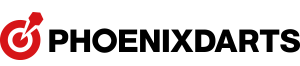[Using Phoenixdart] Changing your profile picture
![]() 282
282
![]() Dude | 2017-01-28
Dude | 2017-01-28

- 2017-01-28 20:52
- Thank you for contacting Phoenix Darts USA.
In order to change your profile picture please follow the steps below.
1. Login to Phoenix Darts web page
2. My Page -> Various settings -> Profile setting/ change
3. Once you are on the page, click the "Card info." in the middle of the page and you'll be able to see "Find file" button which allows you to upload pictures for you profile.
If you have any other question, please feel free to contact us.
Thank you,
- ▲wont login [1] 2017-01-29
- ▼forgot my password and email password no way to log in [1] 2017-01-27